Assistive Technology Lab
Assistive Technology Lab
The Learning Center’s Technology Lab offers several software and hardware tools to assist students with their coursework. Software programs are available to help students with reading, writing, and organizing information. Students assistants are available in the Technology Lab to demonstrate how the programs work and instruct new users.
Regular Semester Hours
- Hours by appointment only.
Software to Assist with Reading
CaptiVoice is web-based software that will read most document formats including PDF, Microsoft Office, Google, etc. Capti will download and read the information on websites without the advertisements. For all reading, there is a choice of voices, accents, and reading speeds. There are many formatting options and other tools such as masking to make text easier to follow as the software reads.
Capti can also translate documents into many foreign languages and can read in some of those. This can be helpful for students for whom English is not their first language.
Software to Assist with Taking Notes
Glean is web-based software that works across multiple devices to take and use notes. It records lectures, presentations, and discussions. The recordings are more usable than standard recordings because the graphic depiction of the audio has a break for each pause. The recordings can be marked during the lecture to aid students with finding specific portions of the recorded lecture later. Slides can be imported before or after the lecture so that the notes that a student adds can be attached to the slides and the recordings.
Hardware to Assist with Taking Notes
For students who want to take handwritten notes along with recording the lectures, presentations, and discussions, the Learning Center has Livescribe Echo Smartpens and paper for students to use. The notes are linked using the pen’s camera and digital recorder. Recordings can be replayed from the point at which the notes were written by tapping the pen on that place in the notes.
The Learning Center also has standard Digital Recorders that students can borrow to use in their classes.
Learning Center Technology Lab
The Learning Center has a Technology Lab that is staffed by students who are trained to aid students who work with the Learning Center. The workers assist students in setting up and using the different software and hardware that is available through the Learning Center. Student-workers also help students find the accessibility features that are included in Windows, Mac, Android, and iOS and in Google Chrome. Features include, but are not limited to, speech-to-text, Zoom, colors and themes as well as font choices and sizes.
Procedures and Policies of the Assistive Technology Lab
Students entering the lab must sign the logbook noting the date of use, request for software assistance for which app, and the time in and out.
A student worker who is trained in the use of the assistive technology software will supervise the Assistive Technology Lab. Student workers will help with any of the software that Wesleyan provides as well as accessibility features in operating systems and Chrome extensions. If the student worker is not available, please contact the Supervisor or Coordinator for the Testing Lab.
The following actions may lead to removal from the lab and/or loss of lab privileges:
- Eating or drinking in the lab.
- Cell phone use in the lab.
- Disruptive behavior and/or the harassment of others.
- Theft or attempted theft of lab materials or hardware.
- Tampering with hardware or hardware setups.
- Failure to follow instructions of the Assistive Technology Lab Student Worker.
Please note: Refer to the Wesleyan Student Handbook online for policies governing computer use on campus. Lab use will be academic in nature and be restricted to Wesleyan students only.